TradingView
TradingView is a world renowned charting platform and social network used by 30M+ traders and investors worldwide to spot opportunities across global markets.
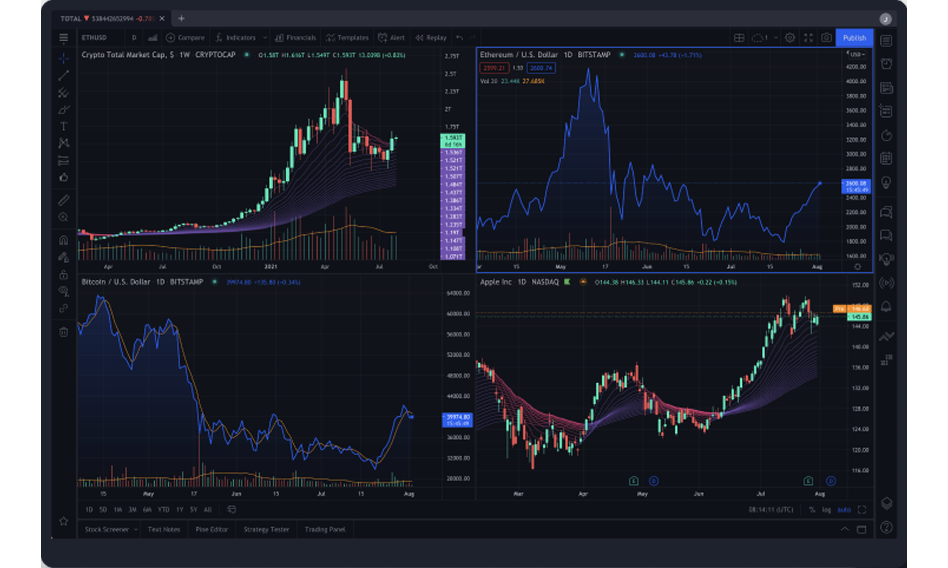
Trade with Supercharged Super-Charts
TradingView is one of the most popular trading platforms in the world. Apart from possessing world renowned charting, the platform also boasts the largest social trading network, comes with a vast range of indicators and provides access to market news so you won’t miss a beat.
Why TradingView?
- Supercharged Charts
Experience world renowned charting with TradingView - Packed with Trading Tools
Comes with a stock screener, economic calendar and market news - Experience Social Trading
Experience the largest social network on the web for traders and investors - Trade on Charts
Added convenience when you can trade directly on charts
-
Supercharged Charts
Experience world renowned charting with TradingView -
Packed with Trading Tools
Comes with a stock screener, economic calendar and market news -
Experience Social Trading
Experience the largest social network on the web for traders and investors -
Trade On Charts
Added convenience when you can trade directly on charts
- Wide Range of Indicators
Explore a wide range of pre-built and customisable indicators - Create Your Own Indicators
Pine Script coding language is easy to learn. Get started now! - Cloud Based Platform
Receive automated updates and gain added protection against data loss
-
Wide Range of Indicators
Explore a wide range of pre-built and customisable indicators -
Create Your Own Indicators
Pine Script coding language is easy to learn. Get started now! -
Cloud Based Platform
Recieve automated updates and gain added protection against data loss
How to Login
- Step 1
- Step 2
- Step 3

Step 1
– If you already have an active Phillip Nova account, simply go to the TradingView website.
– Select the Trading Panel tab. Click the Phillip Nova logo to get started.
Note:
If you do not have a Phillip Nova account you will need to click here to open an account before you can continue.
To trade via TradingView, you would need to set up an account with TradingView. Click here to set up an account now.
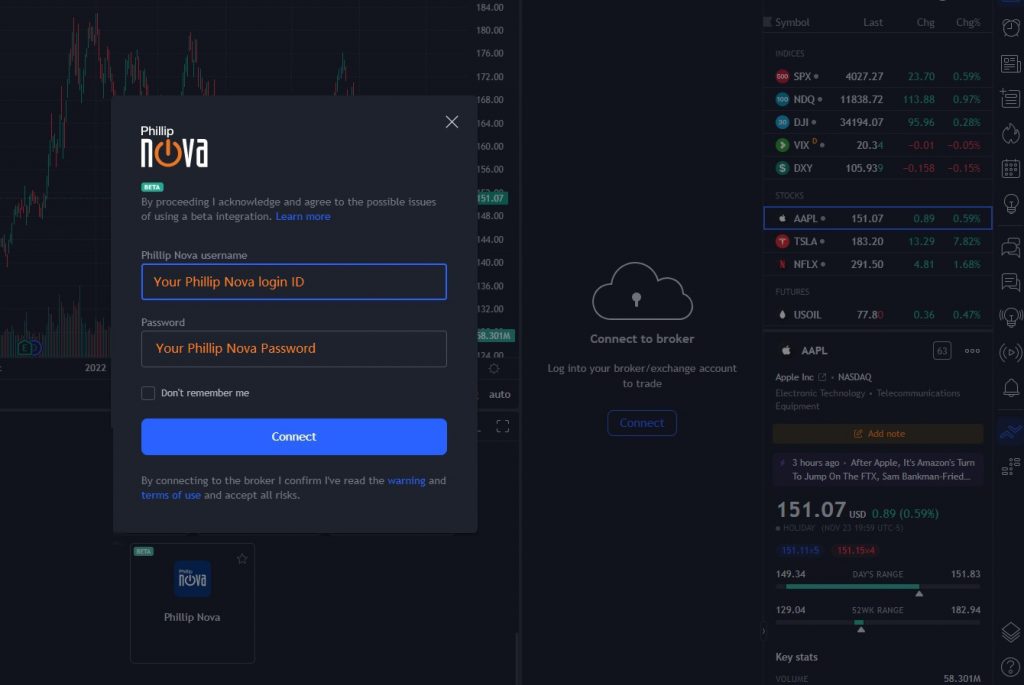
Step 2
– Enter your Phillip Nova login ID and Password.
– Click Connect.

Step 3
After logging on to your Phillip Nova account, you may resume trading on TradingView.
Tradeable Markets and Assets
Stocks
Over 9,000 stocks across the Singapore, Hong Kong, Malaysia and US markets.
ETFs
Choose from close to 3,000 ETFs listed on exchanges in Singapore, Hong Kong, US, and Malaysia.
Indices
Access index markets on both major and minor global indices through stock index Futures.
Forex
Choose from a wide range of currency majors and exotic currency pairs. Trade with tight spreads and at zero commission.
Commodities
Buy or sell precious and base metals, agriculture and energy products through global commodity Futures.
Cryptocurrency
Trade on the price of a cryptocurrency and take advantage of rising and falling markets through cryptocurrency Futures.
Precious Metals
Trade a diverse range of precious metals products through precious metal Futures.
Forex
Choose from a wide range of currency majors and exotic currency pairs. Trade with tight spreads and at zero commission.
Indices
Access index markets on both major and minor global indices. Trade of hedge stock market fluctuations.
The Social Network For Your Trading Needs
Join the largest social trading network in the world and benefit from an active community of traders whose ideas and scripts will help you to make informed decisions.
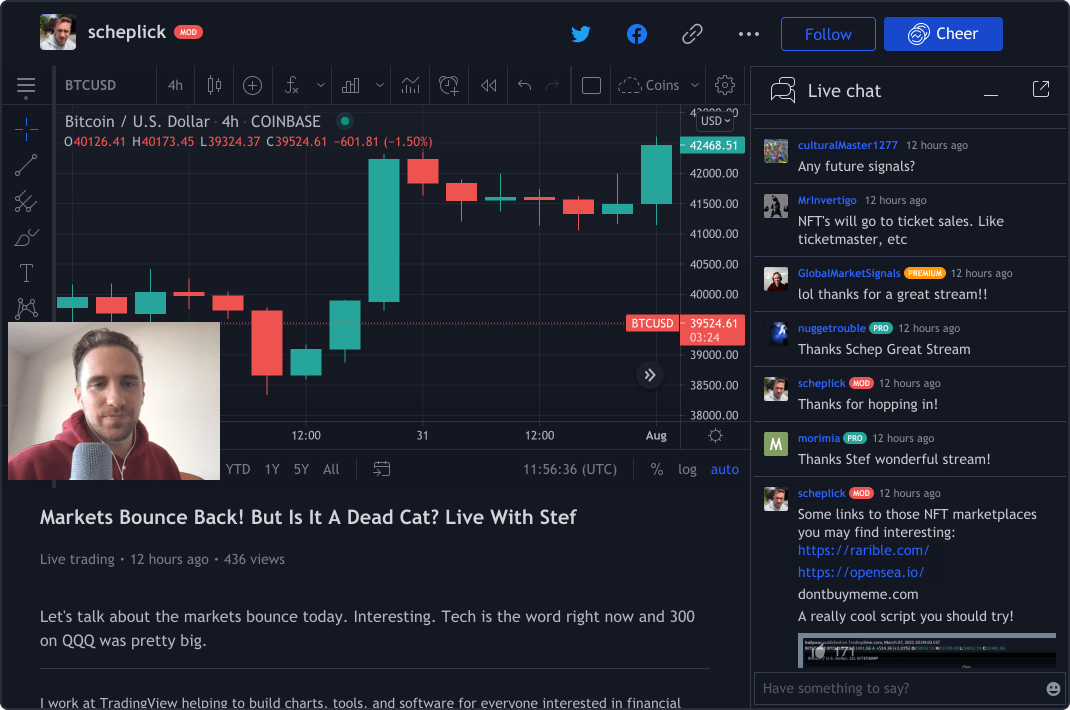
Largest social trading network
- Trusted and visited by 30 million traders monthly
- More than 10 million scripts and ideas
- Research top trading ideas or produce your own analysis
- Chat with traders from around the world in real-time
TradingView Desktop App
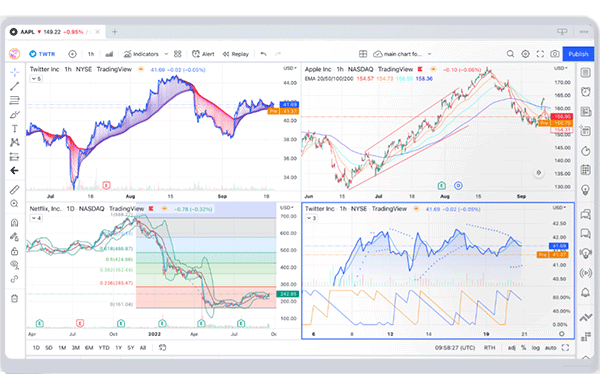
Enhance your trading experience with the user-friendly interface and additional features of the powerful TradingView desktop application for all major operating systems.

Elevate your trading
Access the markets directly from your desktop and enjoy 100% synchronization with the browser version of the charts

Instant access to markets
Configure your charts across multiple displays and turn your dashboard into an immersive trading station.

Bigger workspace
Benefit from expanded workspace size for better market analysis and link several tabs with the same symbol
FAQs on Trading with TradingView
You can click here to open an account now.
To trade via TradingView, you would need to set up an account with TradingView. Click here to set up an account now.
Yes, you can. Simply follow the steps listed here.
The market data on the TradingView platform is managed by TradingView. You will have to subscribe directly with TradingView for live market data.
You can only change or reset your password directly on the Phillip Nova platform.
Yes, you can connect your Phillip Nova account to the Tradingview mobile app to trade on the go.
Yes, all your orders and positions will be synced.
Connecting Phillip Nova to TradingView is completely free for Phillip Nova’s customers.
You would have to deposit funds through Phillip Nova. Click here to learn more about the various fund deposit methods.
Tradingview is just a user-interface/front end trading platform. Your funds are housed with Phillip Nova.
You will have to submit your withdrawal via Phillip Nova’s Client Portal or via the Phillip Nova Mobile app.
Click here to view the TradingView platform tutorial now.
You can submit a ticket here.
Currently, you can only connect a live Phillip Nova trading account with TradingView.
Simply follow the steps listed here.
Currently, Phillip Nova accounts with 2FA enabled will not be able to link their accounts to TradingView. Should you wish to disable your 2FA, please contact Phillip Nova IT Support at (65) 6597 3241 or email to novatech@phillip.com.sg.







