Trading 101
Educational Articles
Trading Platform Video User Guides
- Phillip MT5
- TradingView
- Phillip Nova
Phillip MT5 Account Setup

How to Activate and Bind Your Phillip MetaTrader 5 Account on iOS
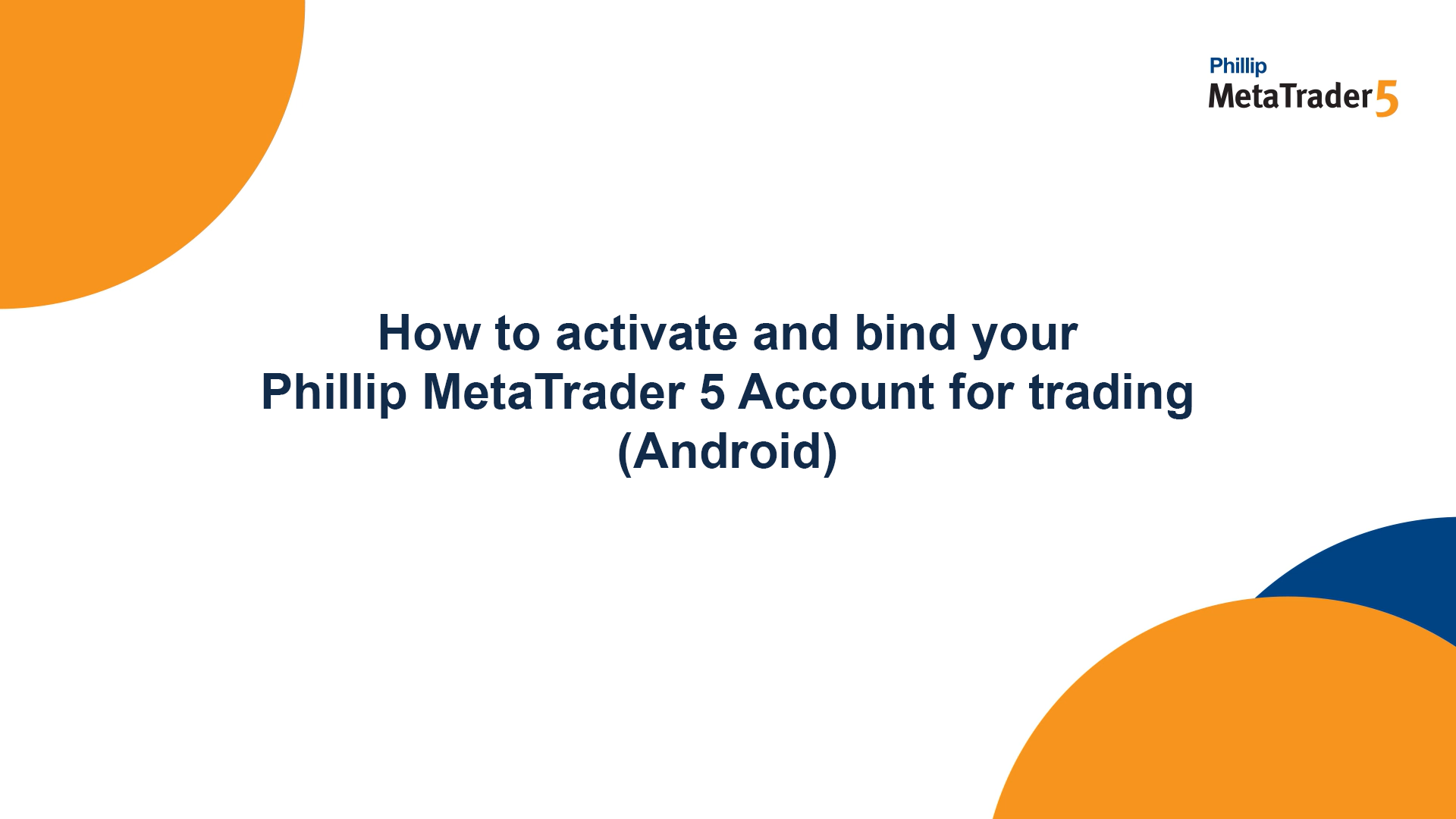
How to Activate and Bind Your Phillip MetaTrader 5 Account on Android
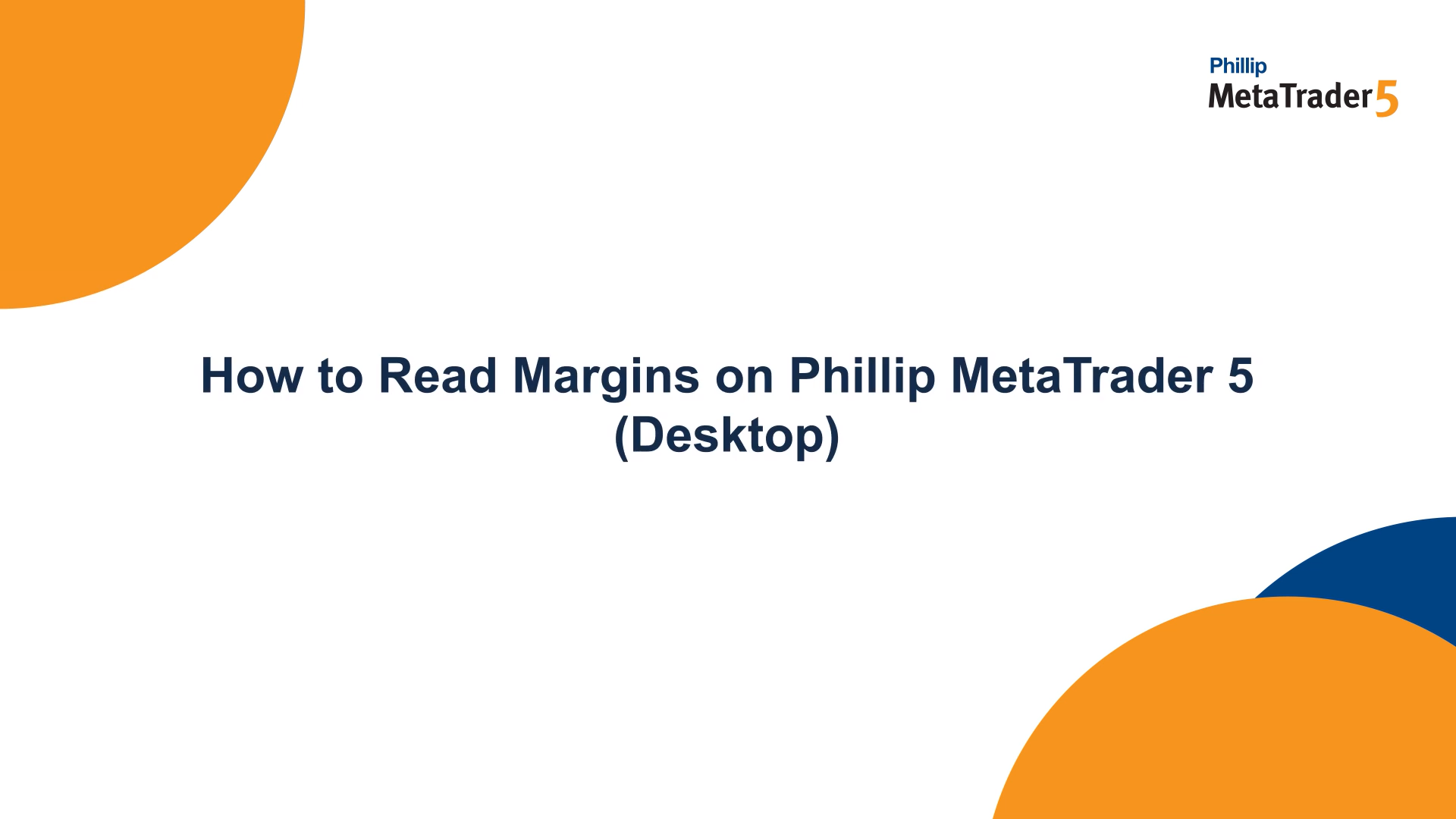
How to Read Margins on Phillip MetaTrader 5 (Desktop)
Phillip MT5 Platform Walkthroughs

Installing and Launching TC Market Buzz™ on Phillip MetaTrader 5

Navigating TC Market Buzz™ on Phillip MetaTrader 5

Monitoring Your Portfolio with TC Market Buzz™ on Phillip MetaTrader 5
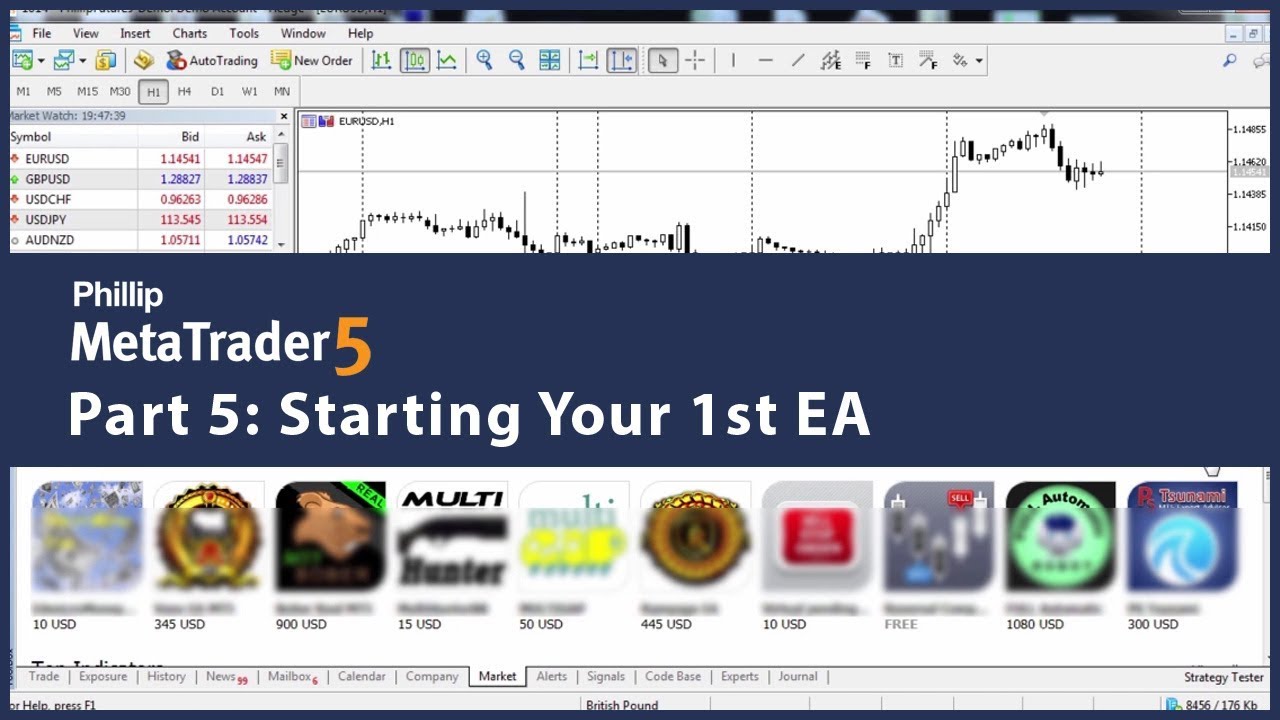
Phillip MetaTrader 5: Starting Your 1st Expert Advisor (EA)
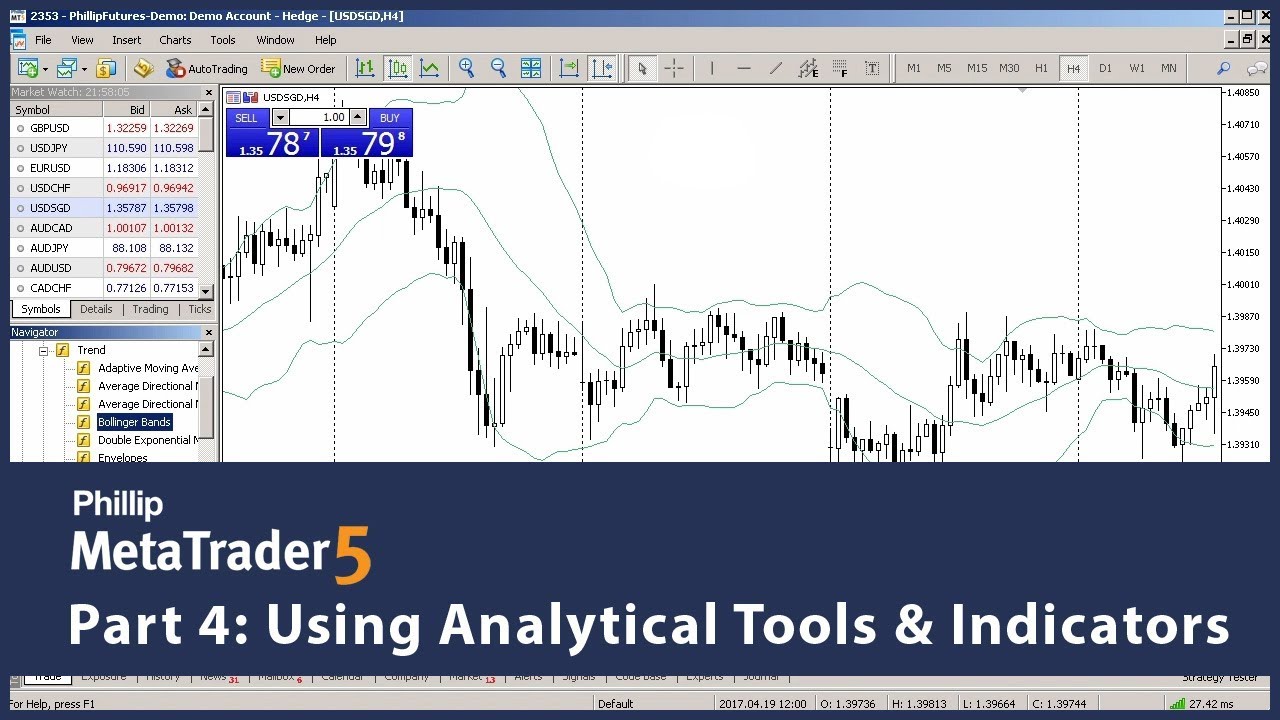
Phillip MetaTrader 5: Using Analytical Tools and Indicators in MT5
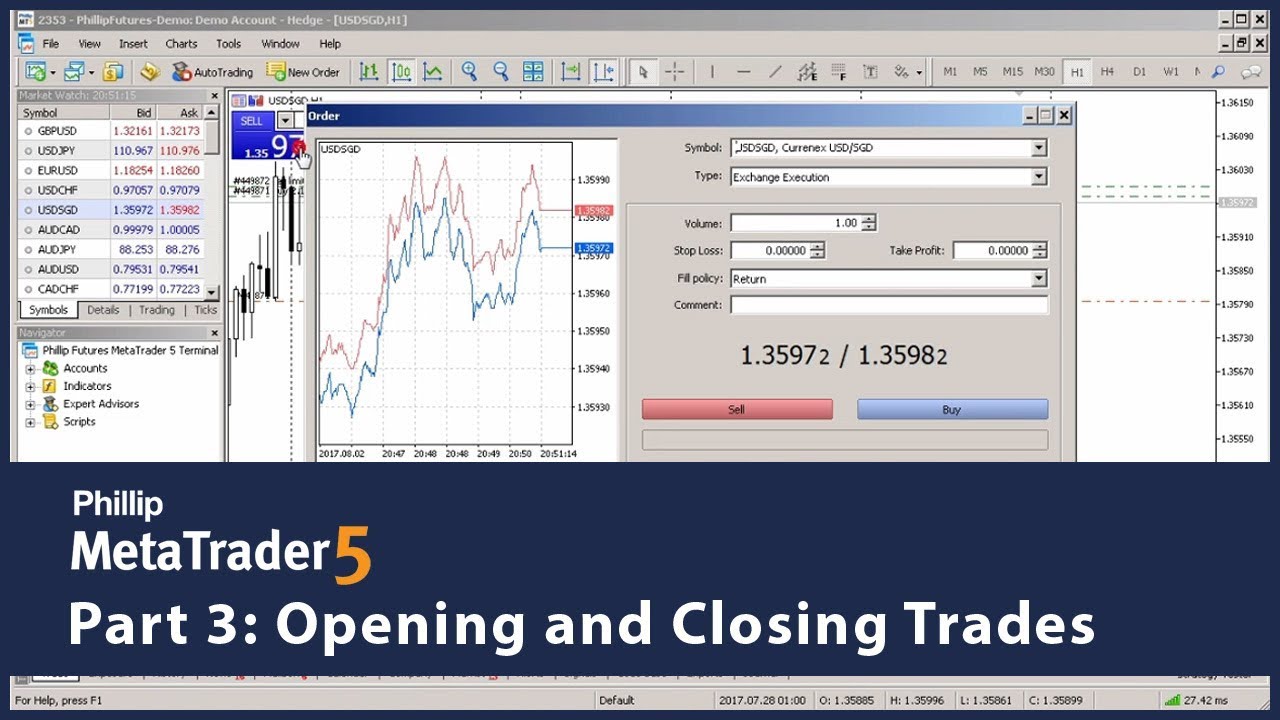
Phillip MetaTrader 5: Opening and Closing Trades
TradingView User Guides
Symbol search and time intervals – Top Toolbar 1 of 2
Using indicators and fundamentals – top toolbar 2 of 2
How to create limit orders, stop losses, and profit targets – a walkthrough
How to use Stock Screener tools – a walkthrough
How to read market news and Snaps
Phillip Nova 2.0 Mobile App
How to download and login to Phillip Nova 2.0 (Part 1)
How to add contracts & manage your watchlist (Part 2)
How to place trades and manage your orders (Part 3)
How to use the currency conversion tool (Part 4)
How to add indicators to a chart and save it as a template (Part 5)
How to activate and login with 2FA (Part 6)
How to login and navigate the Phillip Nova 2.0 desktop
How to use the Market Depth tool on the Phillip Nova 2.0 desktop
Requirements to trade Futures & Options
- Futures / Options
- CFD / Forex
Or successfully complete
SGX Online Education on Specified Investment Products
(For Futures & Options)
Or successfully complete
ABS E-Learning Quiz
(For FX & CFD)









