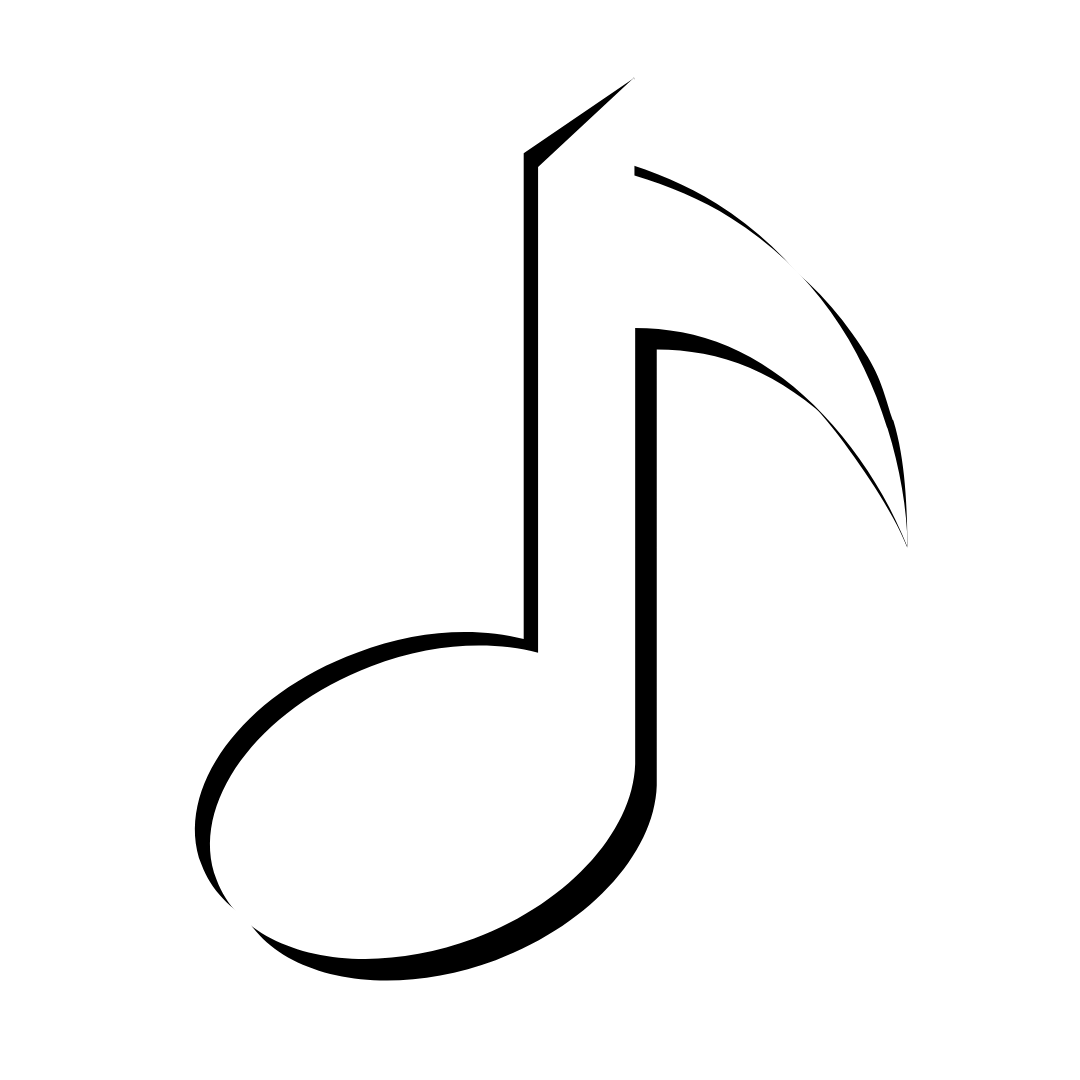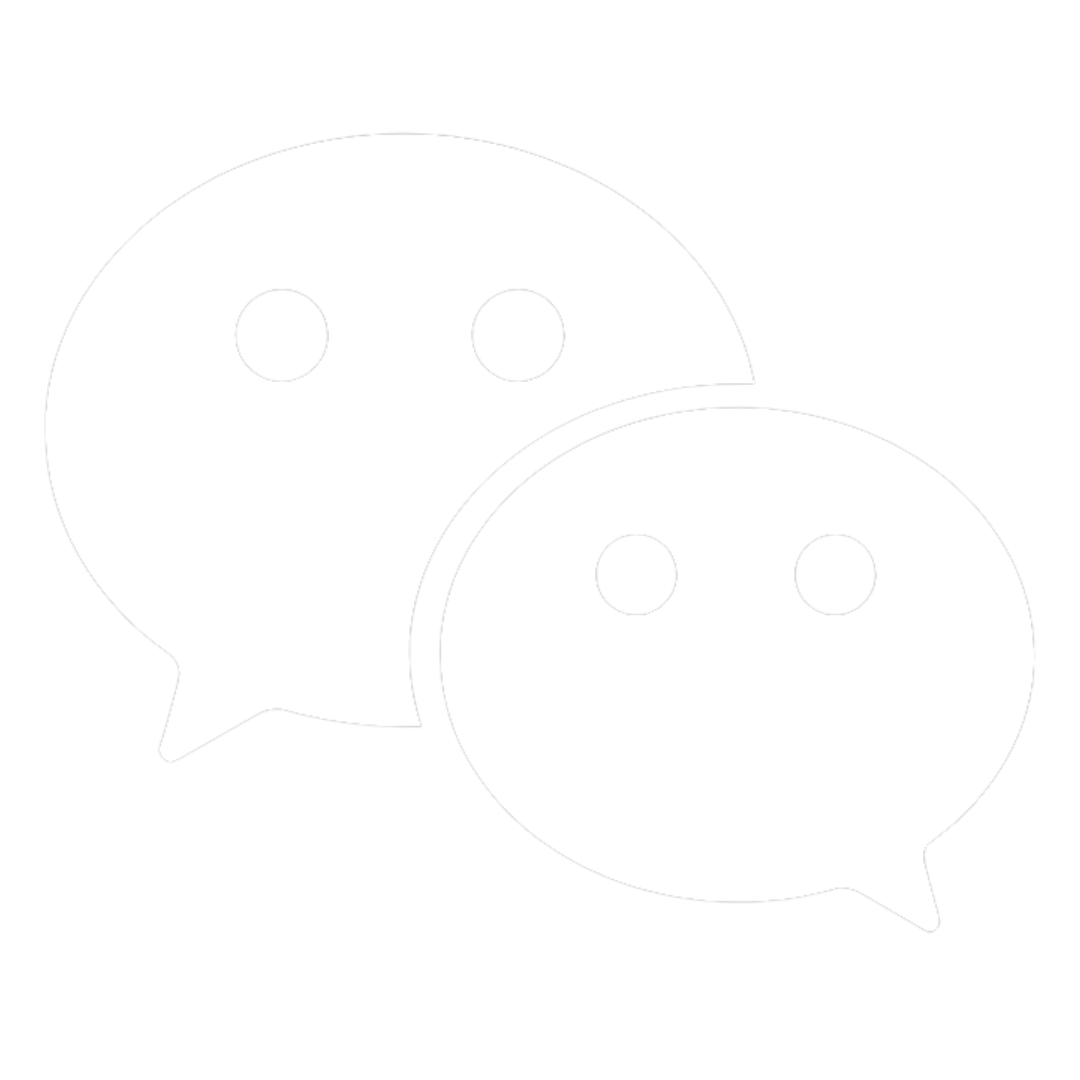NOVA
Equipped with over 100 technical indicators, live charts and a Market Depth Trading Tool, NOVA is your ideal trading companion.
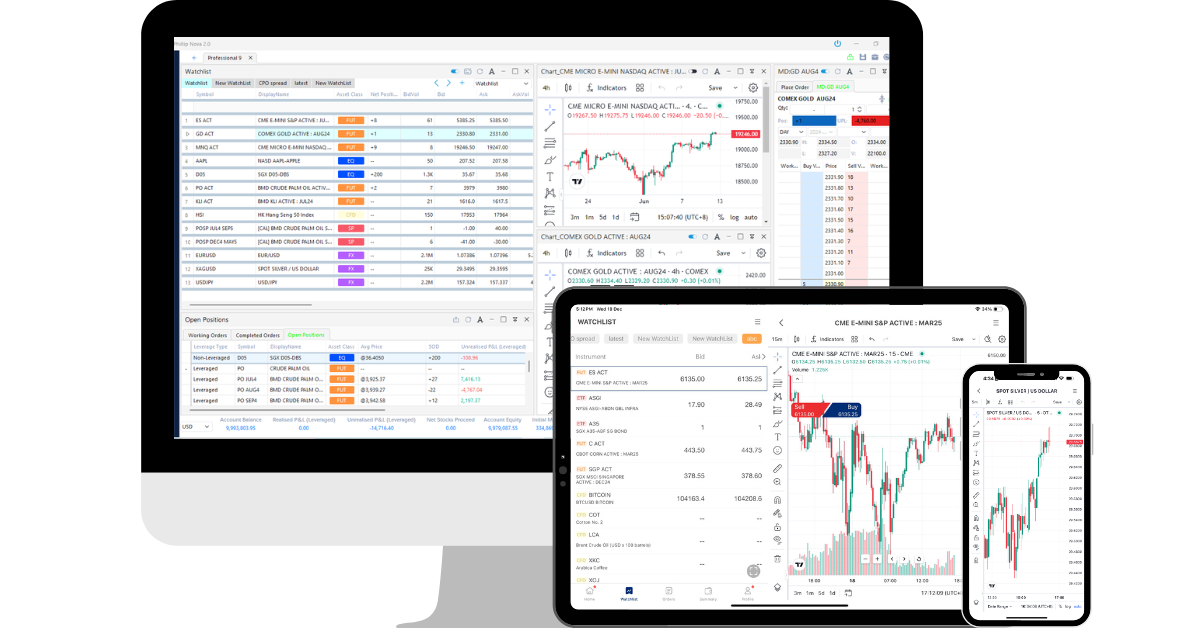
Complete Trading Solutions
NOVA is a powerful, intuitive platform that enables effective trading of Stocks, ETF, DLCs, Structured Warrants, Forex & Futures from your desktop browser, tablet or mobile phone. Equipped with over 100 technical indicators, live charts and a Market Depth Trading Tool, NOVA is your ideal trading companion.
The Phillip Nova demo request form is currently under maintenance.
Why Trade on NOVA?
-
Intuitive Interface
User-friendly interface, highly mobile responsive and fully customisable desktop trading layout -
Complete Trading Solutions
Options trading, calendar spread and market depth tools available
-
Comprehensive Tools and Features
Over 100 technical indicators, live market news and order alerts for trades done -
Fast & Responsive Charting
Fast and responsive HTML5 charts and view up to 4 live charts at one go
Login for Live Account
The NOVA Suite

Capture opportunities from over 11,000 CFDs, ETFs, Forex, Futures, Options, Precious Metals, and Stocks with NOVA — now with an in-app AI market assistant, NOVA.I.
Enjoy charting powered by TradingView, trade effectively with an inbuilt market depth tool and experience our tight forex spreads. Focus only on trading with zero custodian and platform fees too.
Charting powered by TradingView
- Gain access to over 100 technical indicators
Tight Spreads
- Choose from 31 Forex pairs with spreads from as low as 0.8 pips
Set Price Alerts
- Never miss a trading opportunity
True multi-asset trading of over 11,000 global products
- Trade CFDs, ETFs, Forex, Futures, Options, Precious Metals and Stocks
Market Depth
- View liquidity and trades for a particular price in the market easily
Comes with light & dark modes
- Gain better focus with your preferred mode

NOVA.I can assist you with
⭐ Market analysis and Q&A
Ask about market trends, economic data, or specific stocks — NOVA.I will do its best to provide helpful insights.
⭐ Trading ideas
Get trading inspiration based on market conditions, technical indicators, and your own queries.
⭐ Learning on demand
Curious about different trading strategies or financial instruments? NOVA.I can help break it down, anytime you ask.
NOVA User Guide
View our user guides to trade more effectively with NOVA now.
How to download and login to NOVA (Part 1)
How to add contracts & manage your watchlist (Part 2)
How to place trades and manage your orders (Part 3)
How to use the currency conversion tool (Part 4)
How to add indicators to a chart and save it as a template (Part 5)
How to activate and login with 2FA (Part 6)
How to login and navigate NOVA Desktop
How to use the Market Depth tool on NOVA Desktop